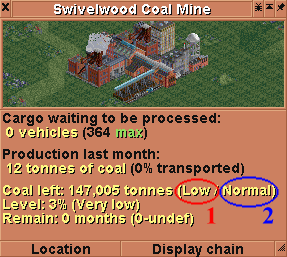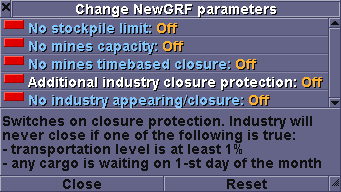Difference between revisions of "ECS Vectors General Information"
m (category location changed) |
m (Navigation menu) |
||
| Line 1: | Line 1: | ||
[[Category:ECS Vectors]] |
[[Category:ECS Vectors]] |
||
| + | {| style="width: 100%;" border="1" |
||
| + | |- valign="top" |
||
| + | | style="width: 33%;" | << [[ECS Vectors]] || align="center" style="width: 34%;"| [[ECS Vectors]] || align="right" style="width: 33%;"| [[ECS Vectors FAQ]] >> |
||
| + | |} |
||
| + | |||
| + | |||
| + | __TOC__ |
||
| + | |||
| + | |||
==General== |
==General== |
||
Revision as of 08:49, 21 June 2011
| << ECS Vectors | ECS Vectors | ECS Vectors FAQ >> |
General
Cargoes replacement
With ECS Vectors the player will see some basic TTDX cargoes replaced and many new ones added. These changes vary according to vector. Furthermore, each cargo is associated with a specific vector and a cargo will only be available if the vector generating it is loaded.
Industry replacement
With ECS Vectors the player will see some basic TTDX industries replaced and many new ones added. These changes vary according to vector. Furthermore, each industry is associated with a specific vector and an industry will only be available if the vector generating it is loaded.
Features
Production
ECS industries use production callbacks that happen every 256 ticks. This means cargo processing and producing happens by timer, not when cargo arrives. Accepted cargo is stored and is waiting to be processed.
ECS industries use production levels. This means that amounts of cargo processed and produced depend on the level. Than higher production level is, than higher production industry has and than more cargo it can process. There are several production level schemas available:
- Basic (logarithmic) schema with six production levels (Very low, Low, Normal, High, Very high, Ultimate).
- Lineal schema with 124 production levels from 4 to 128, represented in % from 3% to 100%.
- Irregular, where amounts of production is defined with number of lines, being switched on.
Stockpile
ECS industries have stockpiles, which are limited in size. It is a limit for the amount of cargo waiting to be processed. If stockpile is in overflow, cargo accepting stops. This means the Player should control amount of cargo delivered (he can't deliver all the cargo to the single industry).
Resource bodies
Every ECS mine (including Oil rig and Oil wells) has a fixed resource body, randomly predetermined during the construction phase. The size of the resource body is unknown to the player. At the beginning, the mine sees a reserve % of the body. When the amount of resource transported is above 60% a month, new reserves of resource may be found, increasing the known reserves by +10% to +30%, but reserves may never exceed the predetermined resource body.
The mine has probability to find new resources when all known resources are exhausted if amount of resources known is smaller than defined in predetermined body.
The probability depending on % of amount of resources harvested from amount of resources total. Equal to 100% if less than 50% resources exhausted, 75% if less than 75% resources exhausted, 50% if less than 87.5% resources exhausted, 25% in the other case.
When the mine plans to exhaust all the reserves within 24 or 12 months, it generates a warning.
Body limit can be disabled with General behaviour change parameter
Some information about the body is represented in the industry window. Position 1 describes % of body harvested. Always low in the beginning of the game. Position 2 describes total body size as the % of the maximum capacity for this type of mines.
Both positions are represented by 3 named values - "high", "normal" and "low". In case General behaviour change parameter specifies endless mines the capacity is marked with value "ultimate".
Advanced closure mechanism
This feature allows the player to control industries' closure. Instead of default unpredictable closure, the industry "plans" the closure. It reports that it plans to close in 24 months with news message and starts the countdown. 12 months later it reminds again with news message. If the counter goes to 1, industry closes.
General behaviour change parameter
Industries behaviour can be adjusted with General behaviour change parameter, which is specified separately for every ECS Vector. This parameter is a bit switch with the following bits meaning:
| Bit | Value | Meaning |
|---|---|---|
| Unlimited store place. Stockpile size is 64K, industry always accepts cargoes | ||
| Endless mines. Amount of material harvested is always 0. The mine can never be exhausted | ||
| No mine closure. The mine should never close unless it is exhausted | ||
No closure of serviced industries. Industry will never close if one of the following is true:
| ||
| No industry appearing/closure |
To apply several effects, values should be summarised. For example, if a player would like to have endless mines (value 2) and keep all the mines on the map (value 4), he should put value 6 (value 2 + value 4 = 6). And another example, if a player would like to have unlimited store place (value 1), endless mines (value 2) and no closure of serviced industries (value 8), he should put value 11 (value 1 + value 2 + value 8 = 11).
In OTTD parameters are configured with a menu
Note: General behaviour change parameters are ignored on "hard" game difficulty settings.