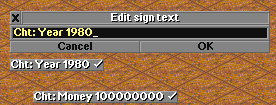Difference between revisions of "SignCheats"
m (1 revision) |
(Reformat and update) |
||
| (One intermediate revision by one other user not shown) | |||
| Line 1: | Line 1: | ||
| − | |||
| − | '''''Enable the sign cheats.''''' |
||
| − | |||
| − | =Sign Cheats= |
||
| − | |||
Enable the sign cheats. |
Enable the sign cheats. |
||
| − | + | ==Switch== |
|
Configuration file: signcheats |
Configuration file: signcheats |
||
| Line 16: | Line 11: | ||
Command line: -Xo |
Command line: -Xo |
||
| − | + | ==Description== |
|
| − | Sign cheats are a number of new in-game cheats which are activated by placing a sign and naming it Cht: |
+ | Sign cheats are a number of new in-game cheats which are activated by placing a sign and naming it Cht: <name of the cheat> <parameters>. If the cheat was successful, the sign name will show a tick mark at the end, otherwise it will show an X mark. Instead of the colon `:' you may also use a semi-colon `;' to accomodate players of the French DOS version which cannot generate a colon because of the keyboard mapping. |
| − | For a verbose description of the sign cheats, please see [[SignCheatsdetailed|Sign Cheats (detailed]]). |
+ | For a verbose description of the sign cheats, please see [[SignCheatsdetailed| Sign Cheats (detailed]]). |
| − | Normally, the sign cheats do not cost anything, and can be used at any time. |
+ | Normally, the sign cheats do not cost anything, and can be used at any time. With the cheatscost option however, some of the cheats (at this time, only "Tracks", "Renew" and "PlantTrees") will cost the appropriate amount of money. In that case, you can append a question mark to the cheat, in order to see how much it will cost before actually using the sign cheat. For example Cht: Tracks 2 ? will tell you how much it would cost to convert your tracks to Maglev technology. |
Once a sign has been placed and activated, i.e. if it has the tick mark or X, you can immediately remove or rename it again, the cheat will still remain active. |
Once a sign has been placed and activated, i.e. if it has the tick mark or X, you can immediately remove or rename it again, the cheat will still remain active. |
||
| − | A note to international players: The English DOS versions of TTD use a QWERTY keyboard even if your local keyboard layout is different. |
+ | A note to international players: The English DOS versions of TTD use a QWERTY keyboard even if your local keyboard layout is different. If you have trouble finding the `:' key, it's to the right of the L key. Press shift and the key right to the L, and there you go! |
| − | It may also swap some keys, depending on your local layout. |
+ | It may also swap some keys, depending on your local layout. If many cases, y and z will be swapped. So please check if what you've typed is what appears in the sign name. |
| + | [[File:Signcht.png]] |
||
| − | src="http://www.ttdpatch.net/Manual/signcht.png" |
||
| + | [[Category:Patches]][[Category:Difficulty Patches]][[Category:TTDPatch]][[Category:TTDPatch Manual]] |
||
Latest revision as of 19:36, 17 June 2011
Enable the sign cheats.
Switch
Configuration file: signcheats
Command line: -s
Configuration file: cheatscost
Command line: -Xo
Description
Sign cheats are a number of new in-game cheats which are activated by placing a sign and naming it Cht: <name of the cheat> <parameters>. If the cheat was successful, the sign name will show a tick mark at the end, otherwise it will show an X mark. Instead of the colon `:' you may also use a semi-colon `;' to accomodate players of the French DOS version which cannot generate a colon because of the keyboard mapping.
For a verbose description of the sign cheats, please see Sign Cheats (detailed).
Normally, the sign cheats do not cost anything, and can be used at any time. With the cheatscost option however, some of the cheats (at this time, only "Tracks", "Renew" and "PlantTrees") will cost the appropriate amount of money. In that case, you can append a question mark to the cheat, in order to see how much it will cost before actually using the sign cheat. For example Cht: Tracks 2 ? will tell you how much it would cost to convert your tracks to Maglev technology.
Once a sign has been placed and activated, i.e. if it has the tick mark or X, you can immediately remove or rename it again, the cheat will still remain active.
A note to international players: The English DOS versions of TTD use a QWERTY keyboard even if your local keyboard layout is different. If you have trouble finding the `:' key, it's to the right of the L key. Press shift and the key right to the L, and there you go!
It may also swap some keys, depending on your local layout. If many cases, y and z will be swapped. So please check if what you've typed is what appears in the sign name.