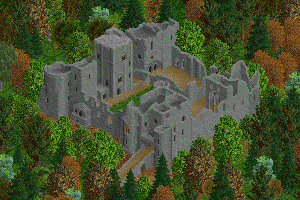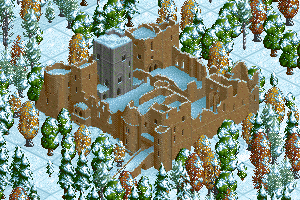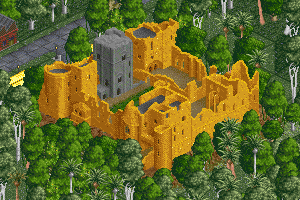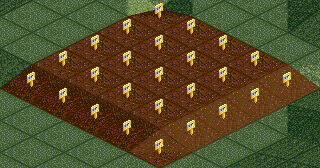Difference between revisions of "ECS Town Vector. Tourists centre. Goodrich Castle"
From TTWiki
Jump to navigationJump to searchm (small clarification) |
m (typo fixed) |
||
| Line 58: | Line 58: | ||
Supports snow, different trees for different landscapes, company colours. |
Supports snow, different trees for different landscapes, company colours. |
||
| − | When built by the player during a game, Goodrich Castle will be |
+ | When built by the player during a game, Goodrich Castle will be in the Company Colours of the builder. When generated by the game or built while in the scenario editor, the Grey and Brown version will appear. |
Revision as of 23:46, 30 June 2011
| << ECS Town Vector. Tourists centre. NeuSchwanstein Castle | ECS Town Vector. Tourists centre | ECS Town Vector. Tourists centre. Karlstein >> |
General data
Drawn by Oz, small fixes and company colour transformation by George
Based on Goodrich Castle, Herefordshire, England
| Tiles | 25 |
| Usage | 66% |
| Growth Factor | 80% |
Stockpile size
| Level | Tourists |
|---|---|
| Very low | 541 |
| Low | 676 |
| Normal | 845 |
| High | 1056 |
| Very high | 1320 |
| Ultimate | 1650 |
Location/Positioning Conditions
- Build outside towns !Tz1, !Tz2, !Tz3, !Tz4 (Town zone 0 allowed)
- Build > 2 tiles away from water
- Build > 3 tiles away from desert tile
- Build on terraformed land (certain tiles must be sloped) see image
- Build > FF FF FF FFh tiles from Tourists centre with the same layout (only one layout instance per map)
- Build > 31 tiles away from other layout of Tourists centre
Description of Location/Positioning Conditions
Features
Supports snow, different trees for different landscapes, company colours.
When built by the player during a game, Goodrich Castle will be in the Company Colours of the builder. When generated by the game or built while in the scenario editor, the Grey and Brown version will appear.